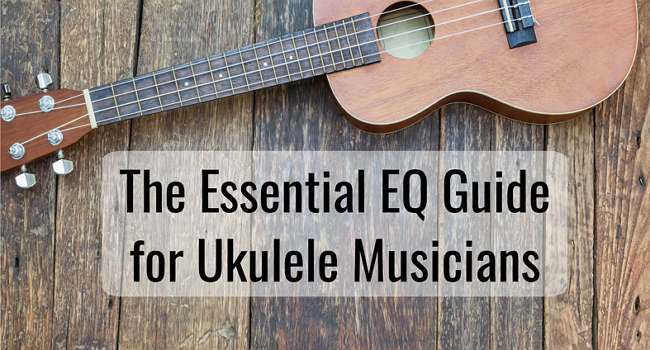
This is a guest post by Ryan Harrell. Harrell used to be in a startup, now he’s mostly in a studio. He runs MIDINation where he helps other musicians market themselves better.
If you’ve ever been around a recording studio, you would know that solid EQ is the foundation of a good mix. No amount of technical wizardry will save your track if you can’t get it right.
The ukulele, like its acoustic sibling, the guitar, can be a difficult instrument to EQ. Focus too much on the high-end and you’ll end up with a thin mix without any body. Emphasize the mids and you won’t get the sharp timbre that defines the ukulele. I’ll share some best practices on EQing your ukulele recordings below.
Note: I’ve used Ableton Live’s stock EQ plugins in this tutorial. You’re free to use Logic Pro, FL Studio, or any other recording software of your choice.
How to EQ Ukulele
Let me preface this tutorial by saying that there is no “right” way to EQ an instrument. A lot will depend on the track, the other instruments, and the kind of sound you’re going for. In a drum-heavy track, for instance, you’ll want to emphasize the ukulele’s high-end. A softer track will benefit from a ukulele with thicker mids.
If you’re unfamiliar with EQ, you can broadly divide the entire spectrum into three areas:
1) Low-end: Frequencies between 0-200Hz. Sometimes, frequencies up to 400Hz are included in the low-end “bass” spectrum.
2) Mid-range: The mid-range is the “meat” of the recording and includes frequencies from 200-2000Hz. The top-end of this range (>1000Hz) is sometimes grouped under ‘high-end’.
3) High-end: Frequencies above 2000Hz. Emphasizing the high-end will give your tracks a defined sharpness.
Graphically, this is represented as follows in Ableton’s stock EQ plugin:
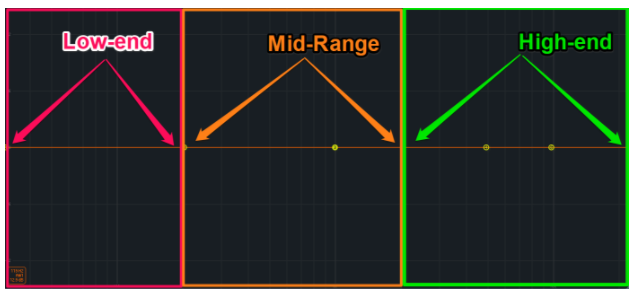
Keep in mind that these are rough guidelines. Depending on who you ask, you might hear different classifications for these ranges.
As an instrument, the ukulele produces a lot of mid-range frequencies with very little in the >10,000Hz range. There are also some low-end frequencies that create a characteristic “rumble”.
For example, here is a ukulele track I recorded recently. Notice how the bulk of the sound falls within the 200-1,000Hz range.
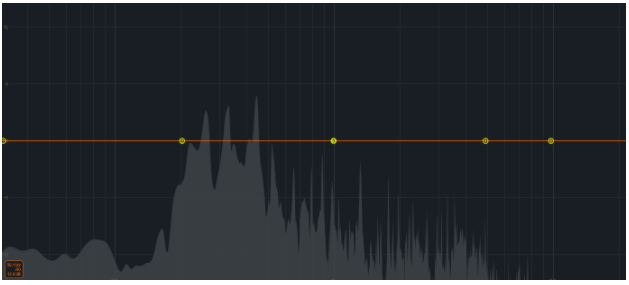
Let me walk you through a step-by-step process for EQing this track.
Low-End Frequencies
We’ll start with the low-end frequencies. Unless you’re doing a solo ukulele track, you’ll likely have kick drums and/or a bass. Both the kick drum and the bass occupy the 0-200Hz frequency range.
Therefore, the first step in the EQ process should be to roll-off the low-end frequencies from dianabol oral your ukulele track. This gives your bass and kick drums “room” to come through. Otherwise, your track will sound muddy and have an unpleasant rumble.
In your EQ, use a low-cut filter to roll off all frequencies up to 200hz, like this:

Alternatively, you might roll off the extreme low-end (0-120Hz) and use a notch filter to pump up the 120-200Hz range to give your track a stronger body.
Mid-Range Frequencies
Next, let’s tackle the mid-range.
We’ll first focus on the 200-500Hz frequencies, i.e. the “low-mid” range. If you look at the spectrum graph above, you’ll notice that this is the thickest part of the recording.
You want to emphasize frequencies in this range since it gives your track a strong body. Without it, your track might sound thin.
To do this, use a bell or notch filter to pump up the frequencies in the 200-500Hz. Keep the ‘Q’ (the amplitude of the curve) under 1.0 for a smooth curve, like this:
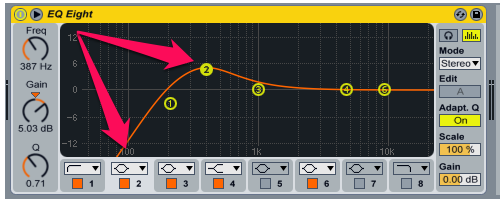
The next set of mid-range frequencies – 500-2,000Hz – can be difficult to tackle. In ukulele recordings, this the range where you hear the intricacies of chord changes. Emphasizing this range will create a fuller sound. However, it will also leave little room for vocals and might result in a muddy mix.
How you choose to EQ this range will depend on your personal preferences. If I have vocals in the track – which is usually always – I’ll duck these frequencies using a notch filter, like this:

High-End Frequencies
This brings us to the high-end.
The high-end in a ukulele track should be emphasized, but only a little. You want the sharp timbre of the instrument, but you don’t want it to overpower the vocals or any other lead instruments you might have.
I like to use a shelf filter at the 3,500Hz mark to really bring out the sharpness of the sound.

Finally, I like to add a high-pass filter to roll off any extremely high frequencies around the 18,000Hz mark. This gives my vocals more room to shine through.
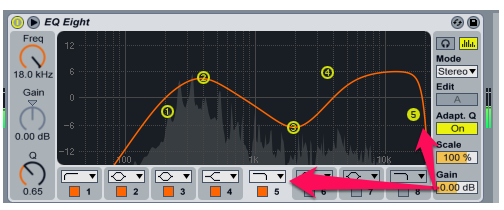
Finally, I’ll add a couple of notch filters to remove any unwanted frequencies.
To do this, add a notch filter with a very sharp Q (>5). Click on the headphone icon to enable ‘audition mode’. Now move the notch filter around, listening for any sharp whistle-like sounds or unpleasant frequencies. If you hear any, remove them by dragging the filter to the bottom, like this:
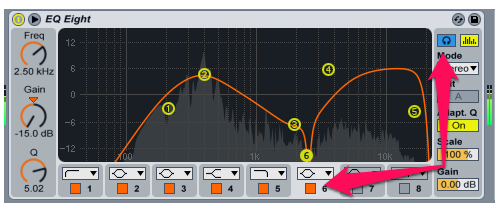
Add as many notch filters as you need to remove all unpleasant frequencies. This will make your mix sound even better.
Keep in mind that these are only guidelines, not hard rules. You can have completely different EQ based on your requirements. For most tracks, however, the above guidelines will sound good enough.
Tips for EQing Ukulele
Before we leave, here are a few tips you should follow when EQing ukulele tracks:
1) Keep other instruments in mind: Your ukulele track won’t exist in isolation. Keep other tracks and instruments in mind while EQing. If you plan to have a strong bass, roll off the lower frequencies. If you plan to have vocals, duck the high-mid frequencies. Always think of how the ukulele will interact with other tracks.
2) Understand the ukulele’s role: What kind of role does the ukulele play in the track? Is it the main rhythm instrument? Or does it merely complement other rhythm instruments? This will have a big impact on how you EQ your ukulele tracks. If it is the main rhythm instrument, you’ll want a thick mid-range to give the track body. If it is a complementary instrument, you might want to roll off all but the very high-end.
3) Your recording microphone matters: How you record the ukulele will impact the recording as well. The AKG C414, for instance, has a characteristic “warmth” defined by the fullness of its mid-range. The Shure SM57 has more clarity and a stronger high-end. Experiment with different mics and mic positions until you get the sound you want.
EQing a ukulele isn’t easy. You will have to play around extensively with different filters until you get the sound you’re looking for. There are no fixed rules, but the settings shared above will fit most tracks, especially in softer, ukulele-focused acoustic songs.
